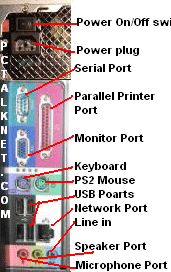
Setting up and connecting your computer system input and output devices is very easy. All recently manufactured computers use color code which makes even easier to setup. The color of the port matches with the color of the device connector. Also, usually there is an icon of the device beside the device port. Refer to the picture on the left to see how the color coding work and how to connect all the computer devices. Steps to connect your computer;1. Connect your power cord to the wall jack and to your computer2. Connect the monitor to the monitor serial port as the picture shows3. Connect your mouse and keyboard to the ports as the picture shows4. Connect your speakers jack to middle line (normally green color). Connect your speaker power code5. Connect all your USP devices. There are list of devices come with USB connection including I/O devices, Digital Imaging devices, printers, mobile phones, USB-to-Serial & vice versa, etc.6. Connect your network card to the PC and to the router
No comments:
Post a Comment